using stb_truetype with sdl
I’ve been learning a lot about fonts in the last week as I work on the foundations needed to turn this:
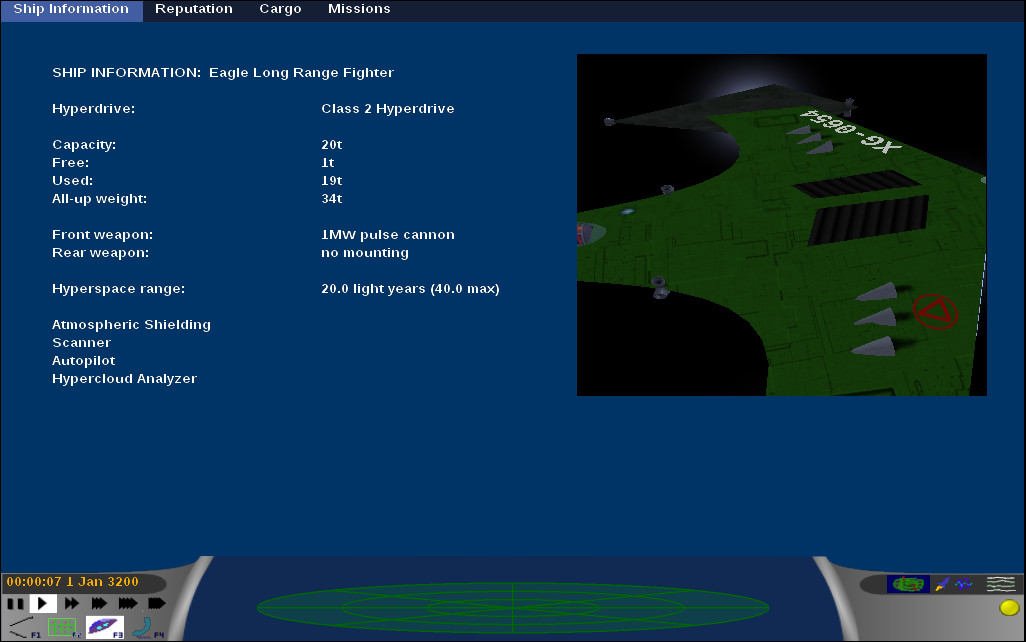
into this:

I’m not going into detail right now, because I could write reams and still not end up saying much - font rendering is a real dark art. I mostly just wanted to share a little hack that I put together that might be useful to anyone experimenting in the same space.
The short of it is that Pioneer uses FreeType. Since I was getting into working on the font code I took the opportunity to see if there’s any lighter alternatives so that we could remove a dependency. The answer is that there really isn’t for the kind of things we need, but there is one worthy contender: stb_truetype.h
Its a very simple TrueType renderer in ~1800 lines of C (of which ~500 of that is comments and documentation). Its missing support for a lot of things, but its a single file to include in your project and does a good job of the common fonts that most people have.
The only trouble I had with it is that the very few examples I could find assume you’re using it directly with OpenGL. Its probably not an unreasonable assumption, but it made things a little difficult for me because I’m still not great with GL but I’m much better with SDL. What I really wanted was a simply example for SDL so I could get a feel for the API and check its output without having having to wrestle with GL and then wonder if I was getting odd results because I’d done something wrong.
Alas, no such example existed, so I wrote one. Here it is, for internet’s sake:
/*
* sdl_stbtt - stb_truetype demo using SDL
* Robert Norris, May 2011
* Public Domain
*
* Compile:
* gcc --std=c99 -o sdl_stbtt sdl_stbtt.c `sdl-config --cflags --libs` -lm
*
* Run:
* ./sdl_stbtt <path-to-ttf-file> <text-to-render>
*/
#include <stdio.h>
#include <sys/types.h>
#include <sys/stat.h>
#include <fcntl.h>
#include <unistd.h>
#include <sys/mman.h>
#include <SDL.h>
#define FONT_HEIGHT 32
#define STB_TRUETYPE_IMPLEMENTATION
#include "stb_truetype.h"
int main(int argc, char **argv) {
if (argc != 3) {
printf("usage: sdl_stbtt <path-to-ttf-file> <text-to-render>\n");
exit(-1);
}
/* getting the font into memory. this uses mmap, but a fread variant would
* work fine */
int fontfd = open(argv[1], O_RDONLY);
if (fontfd < 0) {
perror("couldn't open font file");
exit(1);
}
struct stat st;
if (fstat(fontfd, &st) < 0) {
perror("couldn't stat font file");
close(fontfd);
exit(1);
}
void *fontdata = mmap(NULL, st.st_size, PROT_READ, MAP_SHARED, fontfd, 0);
if (!fontdata) {
perror("couldn't map font file");
close(fontfd);
exit(1);
}
if (SDL_Init(SDL_INIT_VIDEO) < 0) {
fprintf(stderr, "sdl init failed: %s\n", SDL_GetError());
munmap(fontdata, st.st_size);
close(fontfd);
exit(1);
}
/* creating an off-screen surface to render the glyphs into. stbtt outputs
* the glyphs in 8-bit greyscale, so we want a 8-bit surface to match */
SDL_Surface *glyphdata = SDL_CreateRGBSurface(SDL_SWSURFACE, 512, 512, 8, 0, 0, 0, 0);
if (!glyphdata) {
fprintf(stderr, "couldn't create sdl buffer: %s\n", SDL_GetError());
munmap(fontdata, st.st_size);
close(fontfd);
SDL_Quit();
exit(1);
}
/* 8-bit sdl surfaces are indexed (palletised), so setup a pallete with
* 256 shades of grey. this is needed so the sdl blitter has something to
* convert from when blitting to a direct colour surface */
SDL_Color colors[256];
for(int i = 0; i < 256; i++){
colors[i].r = i;
colors[i].g = i;
colors[i].b = i;
}
SDL_SetPalette(glyphdata, SDL_LOGPAL|SDL_PHYSPAL, colors, 0, 256);
/* "bake" (render) lots of interesting glyphs into the bitmap. the cdata
* array ends up with metrics for each glyph */
stbtt_bakedchar cdata[96];
stbtt_BakeFontBitmap(fontdata, stbtt_GetFontOffsetForIndex(fontdata, 0), FONT_HEIGHT, glyphdata->pixels, 512, 512, 32, 96, cdata);
/* done with the raw font data now */
munmap(fontdata, st.st_size);
close(fontfd);
/* create a direct colour on-screen surface */
SDL_Surface *s = SDL_SetVideoMode(640, 480, 32, 0);
if (!s) {
fprintf(stderr, "sdl video mode init failed: %s\n", SDL_GetError());
SDL_FreeSurface(glyphdata);
SDL_Quit();
exit(1);
}
/* the actual text draw. we loop over the characters, find the
* corresponding glyph and blit it to the correct place in the on-screen
* surface */
/* x and y are the position in the dest surface to blit the next glyph to */
float x = 0, y = 0;
for (char *c = argv[2]; *c; c++) {
/* stbtt_aligned_quad effectively holds a source and destination
* rectangle for the glyph. we get one for the current char */
stbtt_aligned_quad q;
stbtt_GetBakedQuad(cdata, 512, 512, *c-32, &x, &y, &q, 1);
/* now convert from stbtt_aligned_quad to source/dest SDL_Rects */
/* width and height are simple */
int w = q.x1-q.x0;
int h = q.y1-q.y0;
/* t0,s0 and t1,s1 are texture-space coordinates, that is floats from
* 0.0-1.0. we have to scale them back to the pixel space used in the
* glyph data bitmap. its a simple as multiplying by the glyph bitmap
* dimensions */
SDL_Rect src = { .x = q.s0*512, .y = q.t0*512, .w = w, .h = h };
/* in gl/d3d the y value is inverted compared to what sdl expects. y0
* is negative here. we add (subtract) it to the baseline to get the
* correct "top" position to blit to */
SDL_Rect dest = { .x = q.x0, .y = FONT_HEIGHT+q.y0, .w = w, .h = h };
/* draw it */
SDL_BlitSurface(glyphdata, &src, s, &dest);
}
/* done with the glyphdata now */
SDL_FreeSurface(glyphdata);
/* wait for escape */
SDL_Event e;
while(SDL_WaitEvent(&e) && e.type != SDL_KEYDOWN && e.key.keysym.sym != SDLK_ESCAPE);
SDL_FreeSurface(s);
SDL_Quit();
exit(0);
}
This only uses the “simple” API, so its results aren’t as good as stb_truetype is capable of, but it was enough to play and see what the output is like (very good).
As it is, I’ve settled on sticking with FreeType for a number of reason, but that doesn’t take anything away from stb_truetype. If you’re looking for basic font rendering without much overhead, do give it a try!